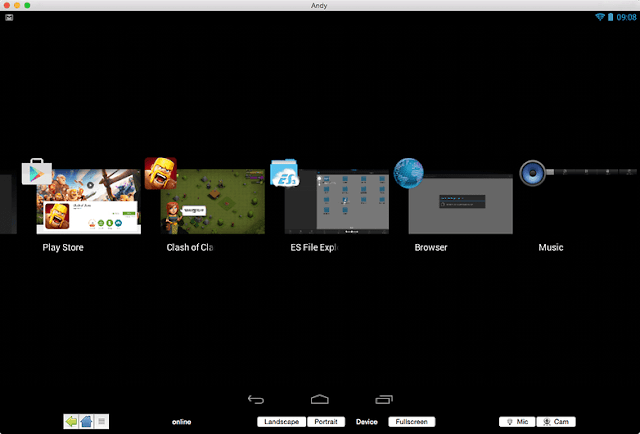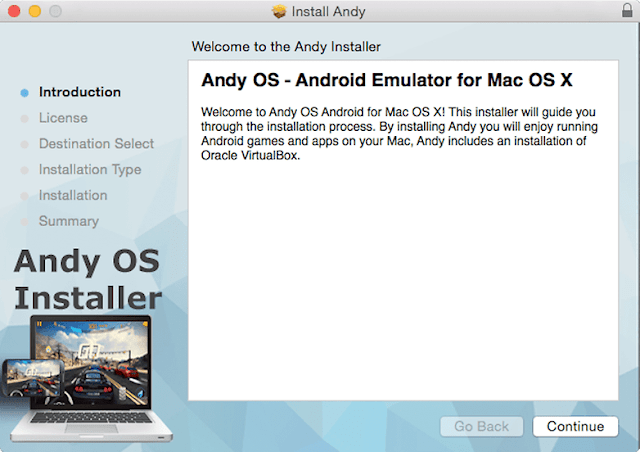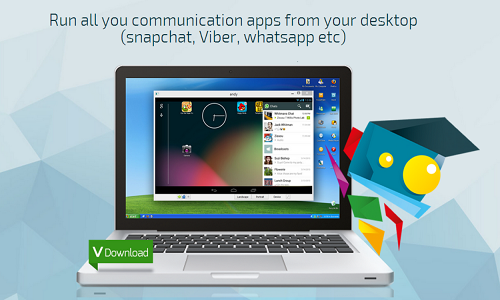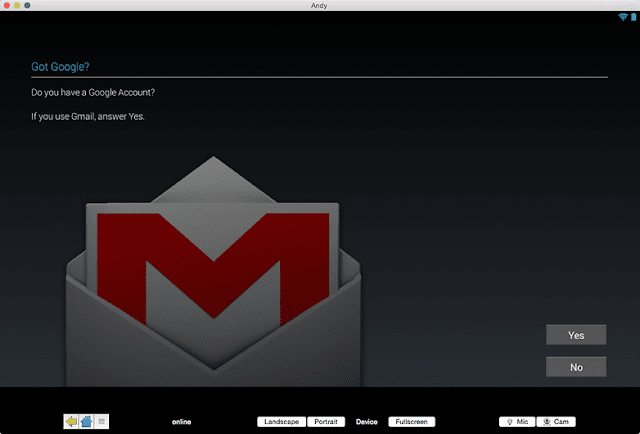Run Android apps via Andy: The Android Emulator.
A ndroid Apps on your iMac is an interesting and great idea, Right?
Well We've got some good news for you, you can very well manage to run Android Apps on your iMac, Mac Mini or Macbook.
What could be the benefit of running Android apps on your Mac?
Well, I use an Android Device of limited Internal storage and sometimes when Internal Storage gets full then I just install Android apps on my Windows PC, So a major confront is Internal storage and that's a major reason behind of Installing Android apps on Mac, Since you can install large number apps in your Mac, their is no tension regarding Storage when it comes to PCs.
How to Install Android Apps on your Mac?
There are several apps to run Android apps on your Mac, Well you can install the ARC welder app in Google Chrome of your Mac and run apps in it, but only one app at a time, you can also install Bluestacks player/app, which is used in running Android App inside its Window.
Their are many apps coming online to play Android apps on your iMac, however we are here to suggest you "The Best".
And the best thing is Andy the Android Emulator.
How to run Android apps on your Mac using Andy the Android Emulator?
This more than a simple thing, all you need to do is get through the following five step:
1. Visit Andyroid.net on your Mac or Windows and download the package.
Note: This Andy: The Android Emulator can be downloaded for Windows PC from the same above link.
2. When it is done, find your downloaded file which will be something like "Andy.dmg".
3. Double click the Andy.dmg file and you should probably see a new Window, which is Andy_OSX_v43.pkg(.pkg).
4. Double-click the .pkg file to launch the installer.
5. And you need to carry all other things like, agreeing to "Terms & Conditions" and hitting "Next".
So very Simple, Right? The next you need to do is, Launch Andy by going into your Application folder and double-clicking on Andy.
How to use Andy the Android Emulator ?
When you first run Andy you've to enter your Google mail and other Google account details, and if you have enabled multi-authentication you'll need to enter the verification code Google sends you before you can continue.
When it comes to Andy's Interface, it uses an Galaxy Tab 3 Android 4.2.2 platform. Andy is quick and free, all you need to do is, go to Google Playstore and installing apps from there.
Does Andy slow down your Mac?
The answer is NO! Clash of Clans running on Andy takes up 2.5GB of system memory and about 40% of CPU usage. If their is no app running on Andy I mean if Andy is IDLE then it just takes 6 percent of CPU usage.
Still a better app than Bluestacks.
Final Words:
We found Andy as the best app yo run Android apps on your Mac, So, What are you waiting for ? Get through the steps above and Enjoy Andy: The Android Emulator.
Ever experienced Andy ? Or still a Bluestacks fan ? Let us know in the comments.
Well We've got some good news for you, you can very well manage to run Android Apps on your iMac, Mac Mini or Macbook.
What could be the benefit of running Android apps on your Mac?
Well, I use an Android Device of limited Internal storage and sometimes when Internal Storage gets full then I just install Android apps on my Windows PC, So a major confront is Internal storage and that's a major reason behind of Installing Android apps on Mac, Since you can install large number apps in your Mac, their is no tension regarding Storage when it comes to PCs.
How to Install Android Apps on your Mac?
There are several apps to run Android apps on your Mac, Well you can install the ARC welder app in Google Chrome of your Mac and run apps in it, but only one app at a time, you can also install Bluestacks player/app, which is used in running Android App inside its Window.
Their are many apps coming online to play Android apps on your iMac, however we are here to suggest you "The Best".
And the best thing is Andy the Android Emulator.
How to run Android apps on your Mac using Andy the Android Emulator?
This more than a simple thing, all you need to do is get through the following five step:
1. Visit Andyroid.net on your Mac or Windows and download the package.
Note: This Andy: The Android Emulator can be downloaded for Windows PC from the same above link.
2. When it is done, find your downloaded file which will be something like "Andy.dmg".
3. Double click the Andy.dmg file and you should probably see a new Window, which is Andy_OSX_v43.pkg(.pkg).
4. Double-click the .pkg file to launch the installer.
5. And you need to carry all other things like, agreeing to "Terms & Conditions" and hitting "Next".
So very Simple, Right? The next you need to do is, Launch Andy by going into your Application folder and double-clicking on Andy.
How to use Andy the Android Emulator ?
When you first run Andy you've to enter your Google mail and other Google account details, and if you have enabled multi-authentication you'll need to enter the verification code Google sends you before you can continue.
When it comes to Andy's Interface, it uses an Galaxy Tab 3 Android 4.2.2 platform. Andy is quick and free, all you need to do is, go to Google Playstore and installing apps from there.
Does Andy slow down your Mac?
The answer is NO! Clash of Clans running on Andy takes up 2.5GB of system memory and about 40% of CPU usage. If their is no app running on Andy I mean if Andy is IDLE then it just takes 6 percent of CPU usage.
Still a better app than Bluestacks.
Final Words:
We found Andy as the best app yo run Android apps on your Mac, So, What are you waiting for ? Get through the steps above and Enjoy Andy: The Android Emulator.
Ever experienced Andy ? Or still a Bluestacks fan ? Let us know in the comments.